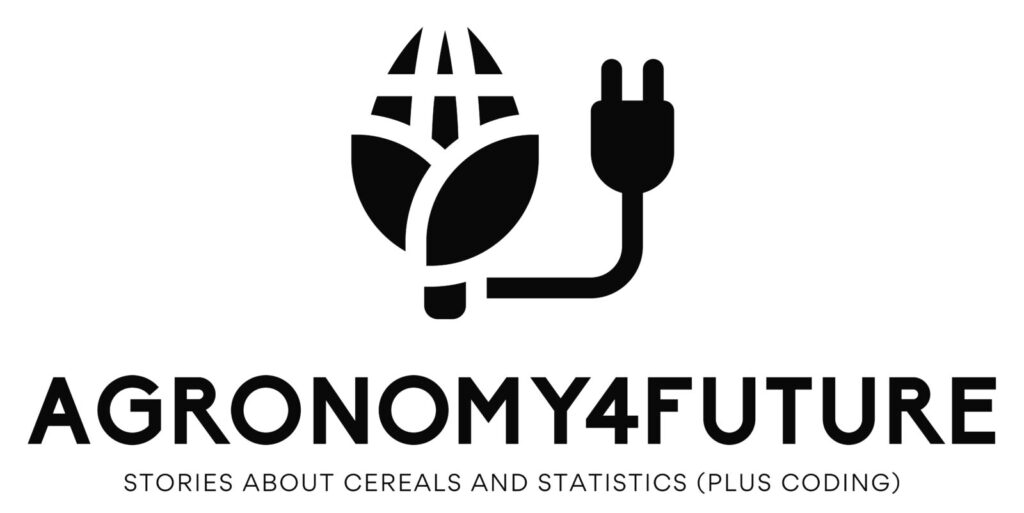Creating a Data Frame in R Studio
Today, I will show you how to create a data frame using R Studio. We have several variables that we will combine into a data frame. The ‘nation’ variable consists of five countries: “USA”, “GERMANY”, “NETHERLANDS”, “DENMARK”, and “KOREA”. We also have some survey data on the happiness and economic power of each country.
nation=c("USA", "GERMANY", "NETHERLANDS", "DENMARK", "KOREA")
happiness=c(85,89,90,91,77)
economy=c(95,94,87,84,92)To create a data frame in R, we can use the data.frame() function to combine all variables. In this example, I have written the code as shown above. The resulting data frame is named dataA.
dataA=data.frame(nation,happiness,economy)
dataA
nation happiness economy
1 USA 85 95
2 GERMANY 89 94
3 NETHERLANDS 90 87
4 DENMARK 91 84
5 KOREA 77 92You can now view the resulting data frame by calling dataA in your R console.
Using matrix() function
You can also write data as a matrix and convert it to a data frame. First, use the matrix() function to enter all the data and declare that you want to create four columns (ncol=3).
dataA= matrix(c("USA","GERMANY","NETHERLANDS","DENMARK","KOREA",85,89,90,91,77,95,94,87,84,92), ncol=3)
dataA
[,1] [,2] [,3]
[1,] "USA" "85" "95"
[2,] "GERMANY" "89" "94"
[3,] "NETHERLANDS" "90" "87"
[4,] "DENMARK" "91" "84"
[5,] "KOREA" "77" "92"Then, assign the variable dataA to the matrix and convert it to a data frame using the as.data.frame() function. Let’s then execute the newly assigned variable dataB.
dataB= as.data.frame(dataA)
dataB
V1 V2 V3
1 USA 85 95
2 GERMANY 89 94
3 NETHERLANDS 90 87
4 DENMARK 91 84
5 KOREA 77 92The data has been transferred, but the column names are missing. In this case, we need to enter new column names using the names() function.
names(dataB)= c("Country","happiness","economy")
dataB
Country happiness economy
1 USA 85 95
2 GERMANY 89 94
3 NETHERLANDS 90 87
4 DENMARK 91 84
5 KOREA 77 92