How to Upload and Combine Multiple Files In R?
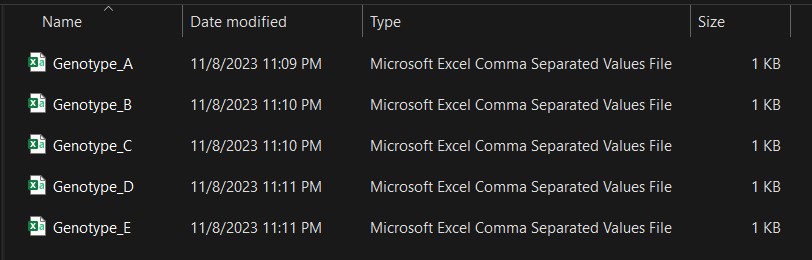
In a folder, I have 5 different .csv files. I want to upload these files to R and combine all of them because the data format (number of columns and structure) is the same. While you can certainly upload them one by one, imagine a scenario where you have 100 datasets. Will you upload all 100 of them individually? No! That would be a waste of time. In such cases, you can use a simple code to upload multiple files and automatically combine them.
First, let’s produce a character vector of the names of files in the named directory
group_of_files=list.files(path="C:/Users/Desktop/R_folder",
recursive=TRUE,
pattern="\\.csv$",
full.names=TRUE)
* please check the pathway in your PCNext, let’s upload all the files from the folder designated in the previous code.
library(readr)
dataA=data.frame(readr::read_csv(group_of_files, id="file_name", show_col_types=FALSE))
dataA
file_name Genotyp Yield
1 C:/Users/Desktop/R_folder/Genotype_A.csv A 10
2 C:/Users/Desktop/R_folder/Genotype_A.csv A 20
3 C:/Users/Desktop/R_folder/Genotype_A.csv A 25
4 C:/Users/Desktop/R_folder/Genotype_A.csv A 35
5 C:/Users/Desktop/R_folder/Genotype_A.csv A 25
6 C:/Users/Desktop/R_folder/Genotype_B.csv B 15
7 C:/Users/Desktop/R_folder/Genotype_B.csv B 25
8 C:/Users/Desktop/R_folder/Genotype_B.csv B 14
9 C:/Users/Desktop/R_folder/Genotype_B.csv B 23
10 C:/Users/Desktop/R_folder/Genotype_B.csv B 21
11 C:/Users/Desktop/R_folder/Genotype_C.csv C 10
12 C:/Users/Desktop/R_folder/Genotype_C.csv C 12
13 C:/Users/Desktop/R_folder/Genotype_C.csv C 15
14 C:/Users/Desktop/R_folder/Genotype_C.csv C 14
15 C:/Users/Desktop/R_folder/Genotype_C.csv C 25
16 C:/Users/Desktop/R_folder/Genotype_D.csv D 12
17 C:/Users/Desktop/R_folder/Genotype_D.csv D 14
18 C:/Users/Desktop/R_folder/Genotype_D.csv D 18
19 C:/Users/Desktop/R_folder/Genotype_D.csv D 14
20 C:/Users/Desktop/R_folder/Genotype_D.csv D 25
21 C:/Users/Desktop/R_folder/Genotype_E.csv E 10
22 C:/Users/Desktop/R_folder/Genotype_E.csv E 11
23 C:/Users/Desktop/R_folder/Genotype_E.csv E 14
24 C:/Users/Desktop/R_folder/Genotype_E.csv E 12
25 C:/Users/Desktop/R_folder/Genotype_E.csv E 15You can see that all the data has been successfully uploaded to R and automatically combined.
How about excel files (.xlsx)?
# to load necessary packages
library(openxlsx)
library(dplyr)
# Specify the path to the folder containing your Excel files
folder_path= "C:/Users/Desktop"
# Get a list of all Excel files in the folder
excel_files= list.files(folder_path, pattern= "\\.xlsx$", full.names= TRUE)
# Initialize an empty list to store data frames
data_list= list()
# Loop through each Excel file and read it into a data frame
for (file in excel_files) {
data= read.xlsx(file)
data_list[[basename(file)]]= data
}
# Combine all data frames into a single data frame
combined_data= bind_rows(data_list, .id= "file_name")