How to draw a y-axis border when using facet_wrap() in R? (feat. scales=”free”)
df= tibble::tibble(
location= rep(c("A", "B"), each= 16L),
cultivar= c(
"CV_2", "CV_2", "CV_1", "CV_1", "CV_2", "CV_2", "CV_1", "CV_1", "CV_2",
"CV_2", "CV_1", "CV_1", "CV_2", "CV_2", "CV_1", "CV_1", "CV_1", "CV_2",
"CV_1", "CV_2", "CV_2", "CV_1", "CV_1", "CV_2", "CV_2", "CV_2", "CV_1",
"CV_1", "CV_2", "CV_2", "CV_1", "CV_1"),
irrigation= rep(rep(c("Irrigation_No", "Irrigation_Yes"), 2), each= 8L),
fertilizer= rep(rep(c("N1", "N0"), 4), each= 4L),
rep= c(2, 3, 1, 4, 2, 3, 1, 4, 1, 2, 3, 4, 1, 2, 3, 4, 1, 2, 3, 4, 1, 2,
3, 4, 1, 4, 3, 2, 2, 4, 3, 1),
yield= c(
70.5, 73.5, 96.0, 100.9, 49.0, 39.2, 58.8, 68.6, 89.1, 92.1, 117.6,
108.7, 63.6, 63.6, 72.5, 84.2, 75.8, 52.4, 82.8, 67.0614, 44.1, 46.6,
52.5, 45.3, 63.3, 66.7, 78.2, 67.0, 50.3, 52.8, 65.1, 49.6),
)Here is one dataset, and I’ll use facet_wrap() to create bar graphs. First, let’s summarize the data.
library(dplyr)
df1= data.frame(df %>%
group_by(cultivar, fertilizer, irrigation) %>%
dplyr::summarize(across(c(yield),
fns= list(Mean=~mean(., na.rm= TRUE),
SD= ~sd(., na.rm= TRUE),
n=~length(.),
se=~sd(.,na.rm= TRUE) / sqrt(length(.))))))
df1
cultivar fertilizer irrigation yield_Mean yield_SD yield_n yield_se
1 CV_1 N0 Irrigation_No 56.62500 9.410057 4 4.705028
2 CV_1 N0 Irrigation_Yes 67.85000 14.486430 4 7.243215
3 CV_1 N1 Irrigation_No 88.87500 11.593497 4 5.796748
4 CV_1 N1 Irrigation_Yes 92.87500 24.129011 4 12.064505
5 CV_2 N0 Irrigation_No 44.40000 4.045574 4 2.022787
6 CV_2 N0 Irrigation_Yes 57.57500 7.031536 4 3.515768
7 CV_2 N1 Irrigation_No 65.86535 9.354394 4 4.677197
8 CV_2 N1 Irrigation_Yes 77.80000 14.895637 4 7.447818Then, I’ll create a bar graph using facet_wrap() to divide panels by irrigation.
ggplot(data=df1, aes(x=cultivar, y=yield_Mean, fill=fertilizer))+
geom_bar(stat="identity", position="dodge", width=0.9, size=1) +
scale_fill_manual(values=c("grey75","grey15"))+
geom_errorbar(aes(ymin=yield_Mean-yield_se, ymax=yield_Mean+yield_se),
position=position_dodge(0.9), width=0.5) +
scale_y_continuous(breaks=seq(0,150,30), limits=c(0,150)) +
facet_wrap(~irrigation) +
labs(x="Cultivar", y="Grain yield") +
theme_classic(base_size=18, base_family="serif")+
theme(legend.position=c(0.8, 0.88),
legend.title=element_blank(),
legend.key=element_rect(color="white", fill="white"),
legend.text=element_text(family="serif", face="plain",
size=13, color="Black"),
legend.background=element_rect(fill="white"),
axis.line=element_line(linewidth=0.5, colour="black"),
strip.background=element_rect(color="white",
linewidth=0.5, linetype="solid"))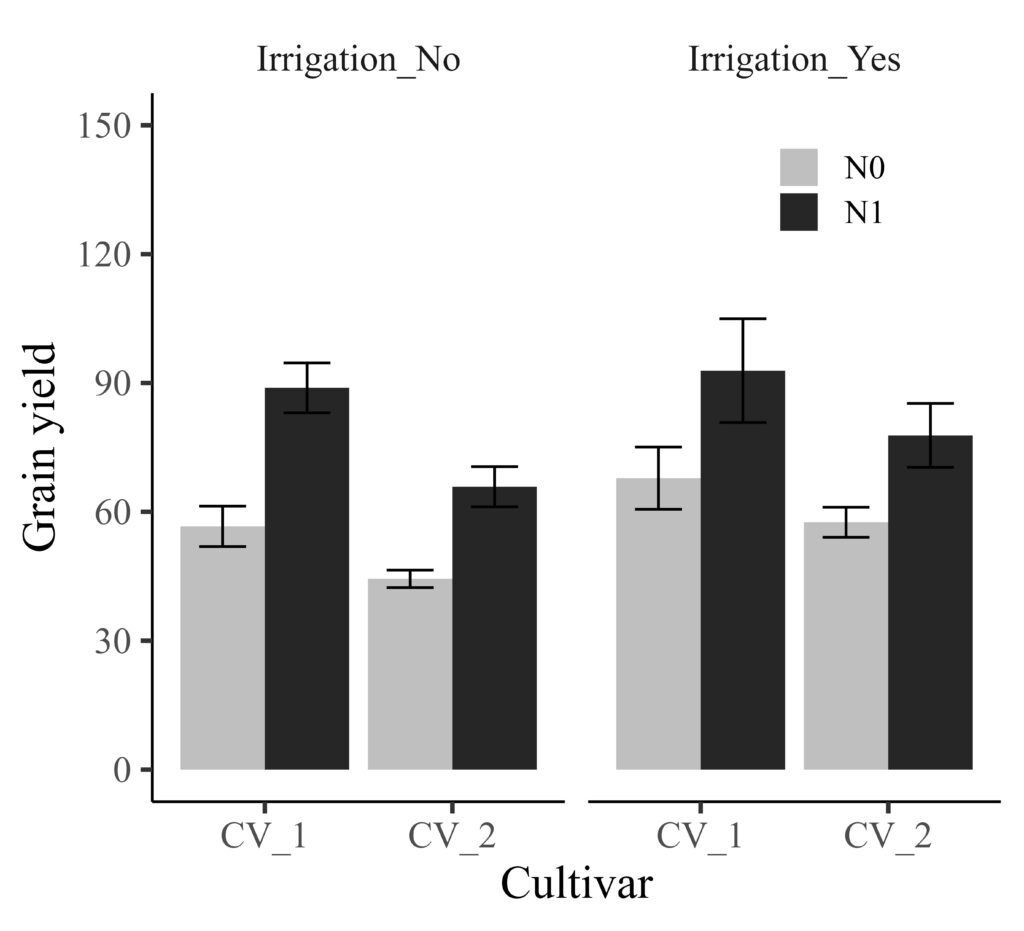
Now, I want to draw a y-axis border for the ‘Irrigation_Yes’ panel. We can achieve this simply by adding scales="free".
gplot(data=df1, aes(x=cultivar, y=yield_Mean, fill=fertilizer))+
geom_bar(stat="identity", position="dodge", width=0.9, size=1) +
scale_fill_manual(values=c("grey75","grey15"))+
geom_errorbar(aes(ymin=yield_Mean-yield_se, ymax=yield_Mean+yield_se),
position=position_dodge(0.9), width=0.5) +
scale_y_continuous(breaks=seq(0,150,30), limits = c(0,150)) +
facet_wrap(~irrigation, scales="free") +
labs(x="Cultivar", y="Grain yield") +
theme_classic(base_size=18, base_family="serif")+
theme(legend.position=c(0.8, 0.88),
legend.title=element_blank(),
legend.key=element_rect(color="white", fill="white"),
legend.text=element_text(family="serif", face="plain",
size=13, color= "Black"),
legend.background=element_rect(fill="white"),
axis.line=element_line(linewidth=0.5, colour="black"),
strip.background=element_rect(color="white",
linewidth=0.5,linetype="solid"))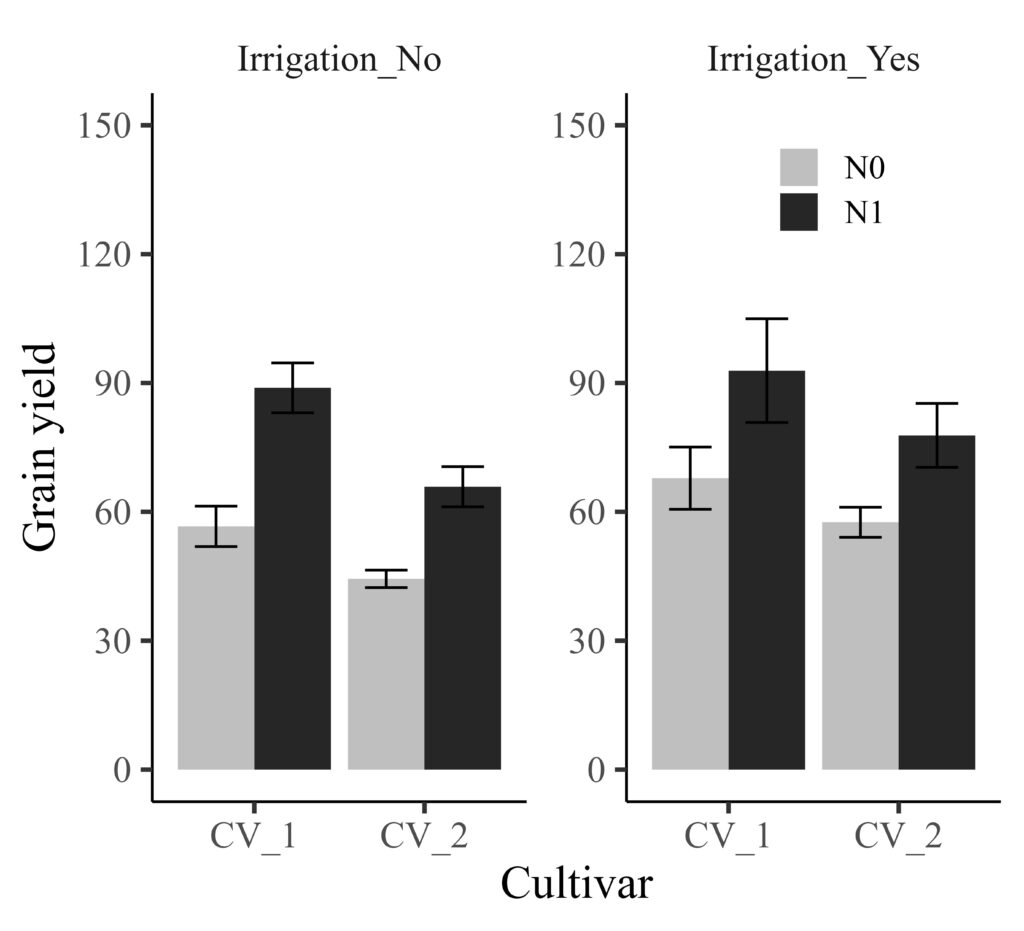

© 2022 – 2023 https://agronomy4future.com