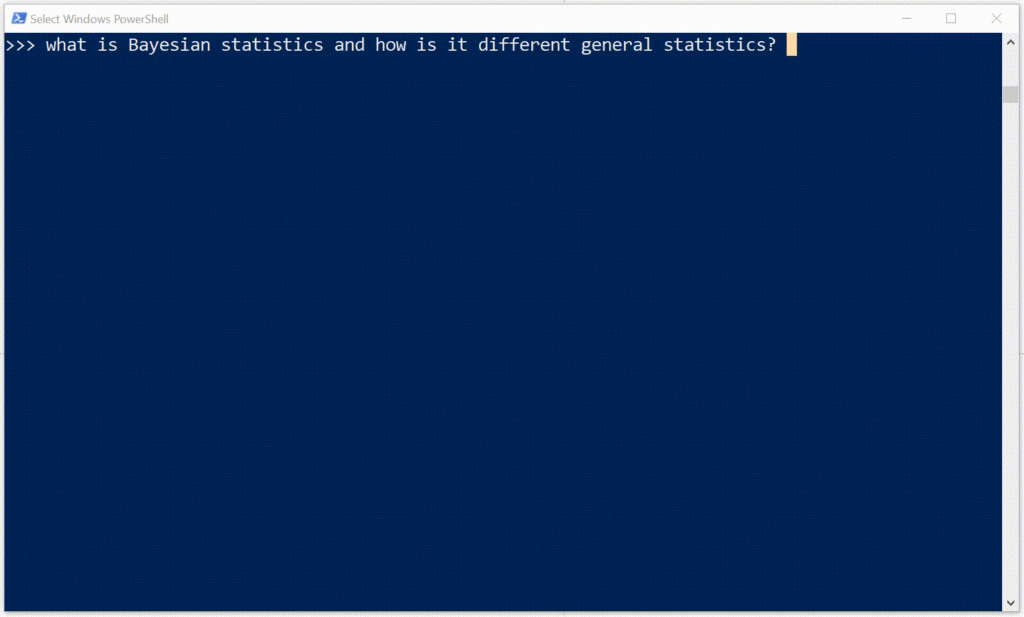How to install Llama 3 in your PC?
Llama 3, or Large Language Model Meta AI 3, is an advanced iteration of Meta’s language models, designed to facilitate a wide array of natural language processing tasks with enhanced capabilities. This model leverages state-of-the-art techniques in deep learning and transformer architectures, providing improved performance in text generation, comprehension, and contextual awareness. We can install Llama 3 in your PC.
1. Visit ollama.com and click the Download button. Select your OS and download.
https://ollama.com
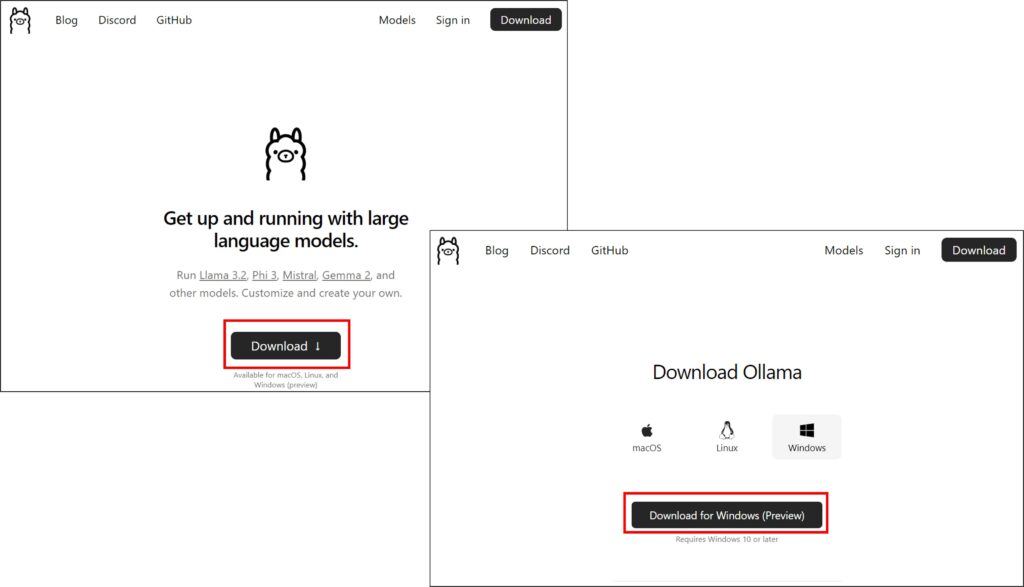
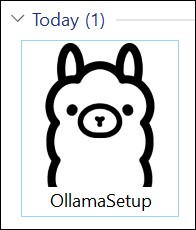
After downloading, run the OllamaSetup file.
2. Open Windows PowerShell
First, open Windows PowerShell.
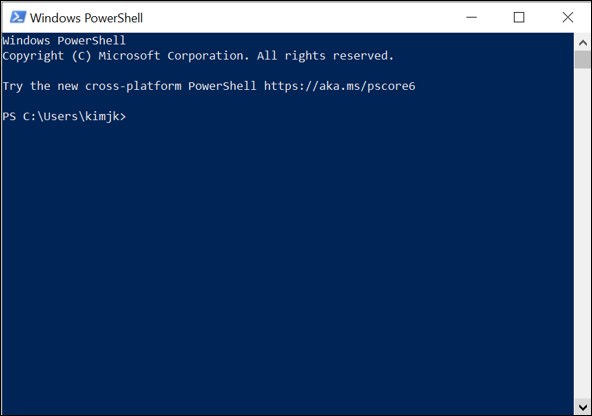
Second, go to ollama.com and click the model, and then click llama3.2
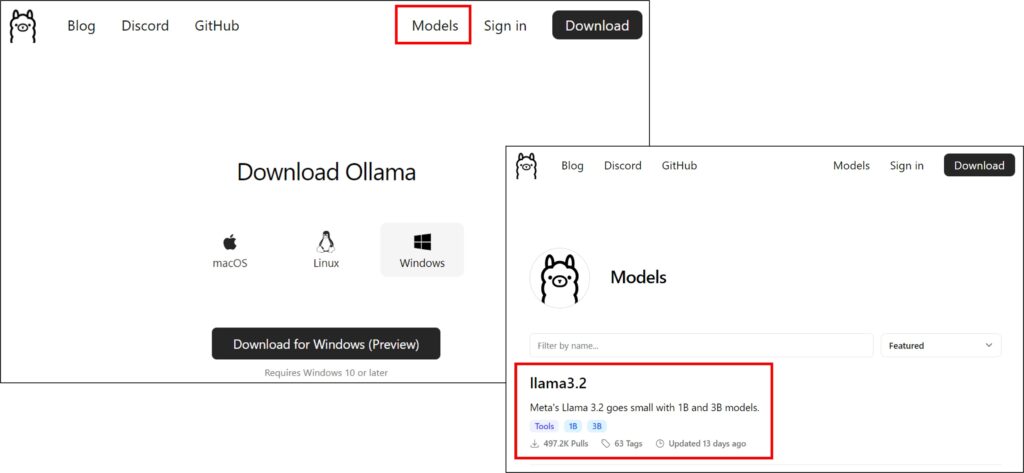
Next, copy ollama run llama3.2
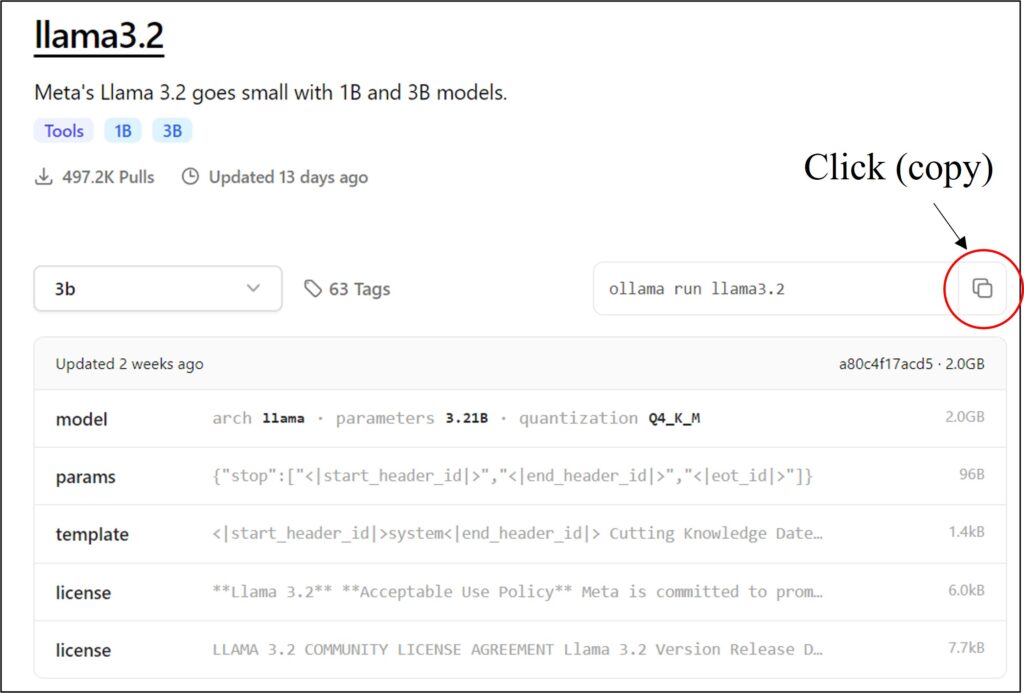
Then, paste this code to Windows PowerShell.
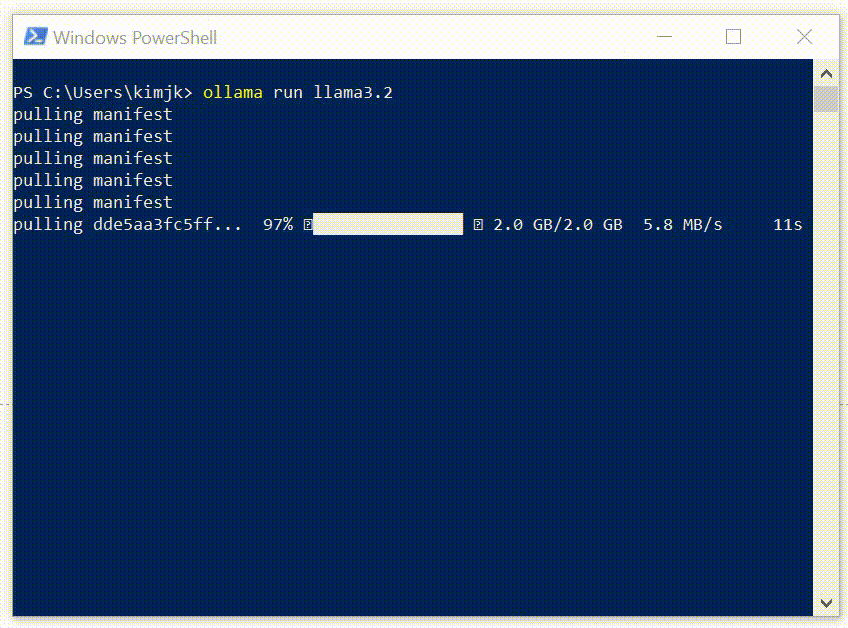
Now you can use this window as AI prompt. Let’s write /show info to see the detailed information.
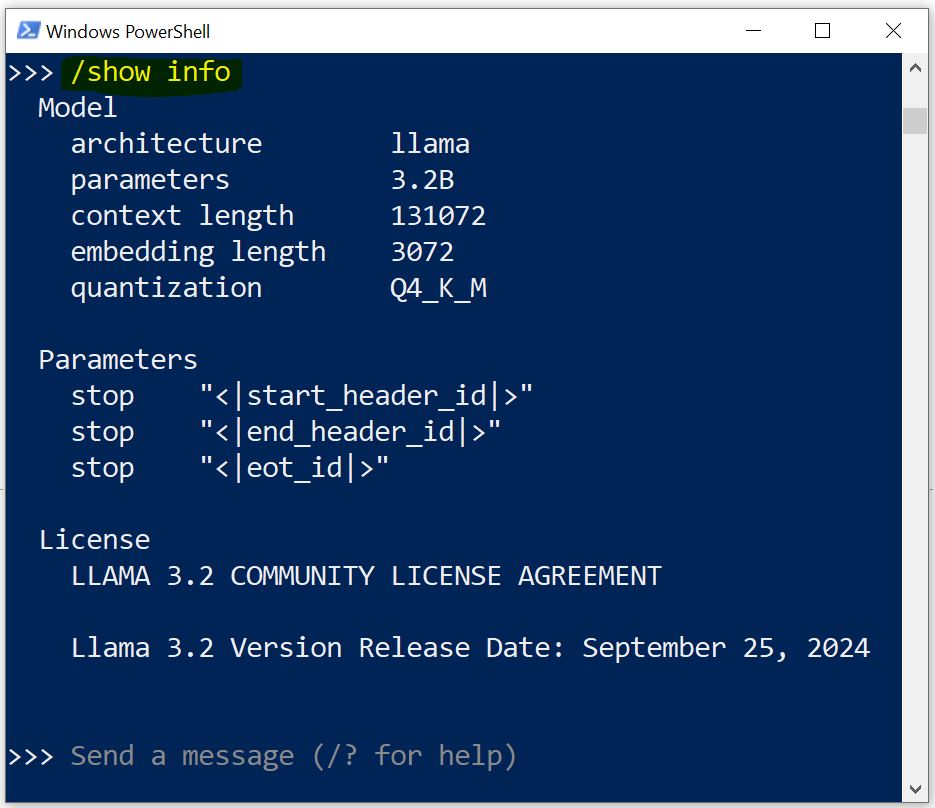
It’s ready now!!
I’ll ask, “what is Bayesian statistics and how is it different general statistics?” It works well!!