How to automatically insert linear regression equation in graph in RSTUDIO?
Sometimes, we need to insert a linear regression equation inside a graph, but it’s an annoying to type an equation every time when generating a linear regression graph. Using stat_poly_eq(), we can automatically insert a linear regression equation.
Let’s generate one data frame.
x= c(1, 2, 3, 4, 5, 6, 7)
y= c(10, 13, 15, 14, 16, 19, 20)
dataA= data.frame (x, y)Then, I’ll generate a regression graph.
if(!require(ggplot2)) install.packages("ggplot2")
library(ggplot2)
ggplot(data=dataA, aes(x=x, y=y)) +
geom_point(size=1.5, stroke=1) +
geom_smooth(method=lm, level=0.95, se=TRUE, linetype=1, size=0.5, formula=y~x) +
scale_x_continuous(breaks=seq(0,10,2), limits=c(0,10)) +
scale_y_continuous(breaks=seq(0,20,5), limits=c(0,20)) +
labs(x="Weight", y="Height") +
theme_classic(base_size= 15, base_family = "serif") +
theme(legend.position="none",
legend.title=element_blank(),
legend.key=element_rect(color="white", fill=alpha(0.5)),
legend.text=element_text(family="serif", face="plain",
size=15, color="black"),
legend.background= element_rect(fill=alpha(0.5)),
axis.line= element_line(linewidth= 0.5, colour= "black")) +
windows(width=6, height=5.5)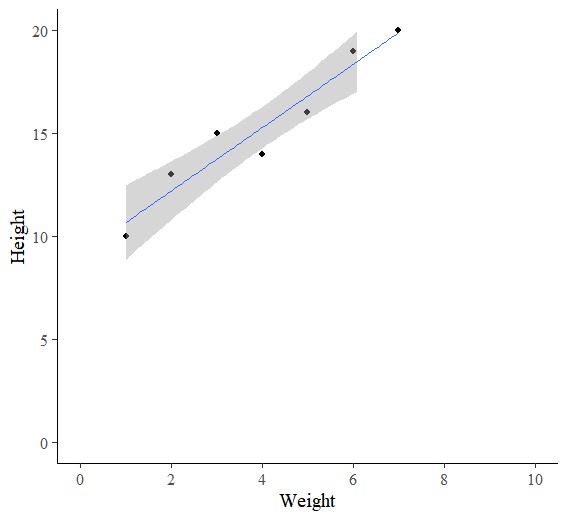
Now let’s analyze a linear regression.
Regression= lm (y ~ x, data=dataA)
summary (Regression)
Coefficients:
Estimate Std. Error t value Pr(>|t|)
(Intercept) 9.1429 0.8777 10.416 0.000141 ***
x 1.5357 0.1963 7.825 0.000547 ***
---
Signif. codes: 0 ‘***’ 0.001 ‘**’ 0.01 ‘*’ 0.05 ‘.’ 0.1 ‘ ’ 1
Residual standard error: 1.039 on 5 degrees of freedom
Multiple R-squared: 0.9245, Adjusted R-squared: 0.9094
F-statistic: 61.23 on 1 and 5 DF, p-value: 0.0005468The linear model equation is y= 9.1429 + 1.5357x and R2 is 0.9245. Now I’ll insert this equation model automatically using stat_poly_eq(). I’ll add the below codes.
if (require("ggpmisc") == F) install.packages("ggpmisc")
library(ggpmisc)
ggplot(data=dataA, aes(x=x, y=y)) +
geom_point(size=1.5, stroke = 1) +
geom_smooth(method=lm, level=0.95, se=TRUE, linetype=1, size=0.5, formula=y~x) +
#Equation
stat_poly_eq(aes(label= paste(..eq.label.., sep= "~~~")),
label.x=0.9, label.y=0.7,
eq.with.lhs= "italic(hat(y))~'='~", eq.x.rhs= "~italic(x)",
coef.digits=3, formula=y ~ x, parse=TRUE, size=5)+
# R-squared
stat_poly_eq(aes(label=paste(..rr.label.., sep= "~~~")),
label.x=0.9, label.y=0.6, rr.digits=3,
formula=y ~ x, parse=TRUE, size=5) +
scale_x_continuous(breaks=seq(0,10,2), limits=c(0,10)) +
scale_y_continuous(breaks=seq(0,20,5), limits=c(0,20)) +
labs(x="Weight", y="Height") +
theme_classic(base_size= 15, base_family = "serif") +
theme(legend.position="none",
legend.title=element_blank(),
legend.key=element_rect(color="white", fill=alpha(0.5)),
legend.text=element_text(family="serif", face="plain",
size=15, color="black"),
legend.background= element_rect(fill=alpha(0.5)),
axis.line= element_line(linewidth= 0.5, colour= "black")) +
windows(width=6, height=5.5)Then, the equation is inserted automatically inside the graph.
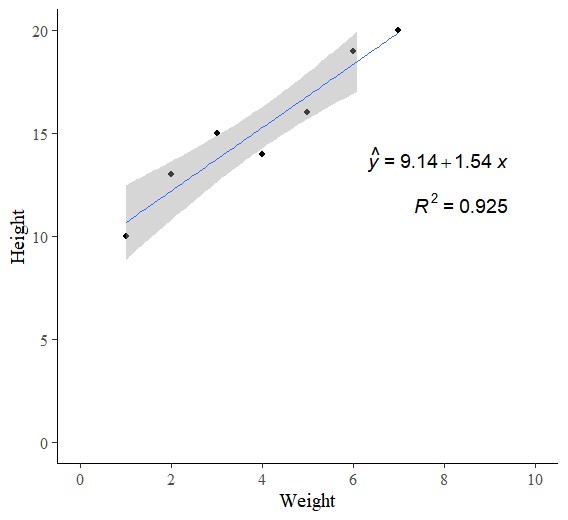
# full code
ggplot(data=data.frame (c(1, 2, 3, 4, 5, 6, 7), c(10, 13, 15, 14, 16, 19, 20)),
aes(x=x, y=y)) +
geom_point(size=1.5, stroke = 1) +
geom_smooth(method=lm, level=0.95, se=TRUE, linetype=1, size=0.5, formula=y~x) +
#Equation
stat_poly_eq(aes(label= paste(..eq.label.., sep= "~~~")),
label.x=0.9, label.y=0.7,
eq.with.lhs= "italic(hat(y))~'='~", eq.x.rhs= "~italic(x)",
coef.digits=3, formula=y ~ x, parse=TRUE, size=5)+
# R-squared
stat_poly_eq(aes(label=paste(..rr.label.., sep= "~~~")),
label.x=0.9, label.y=0.6, rr.digits=3,
formula=y ~ x, parse=TRUE, size=5)+
scale_x_continuous(breaks=seq(0,10,2), limits=c(0,10)) +
scale_y_continuous(breaks=seq(0,20,5), limits=c(0,20)) +
labs(x="Weight", y="Height") +
theme_classic(base_size= 15, base_family = "serif") +
theme(legend.position="none",
legend.title=element_blank(),
legend.key=element_rect(color="white", fill=alpha(0.5)),
legend.text=element_text(family="serif", face="plain",
size=15, color="black"),
legend.background= element_rect(fill=alpha(0.5)),
axis.line= element_line(linewidth= 0.5, colour= "black")) +
windows(width=6, height=5.5)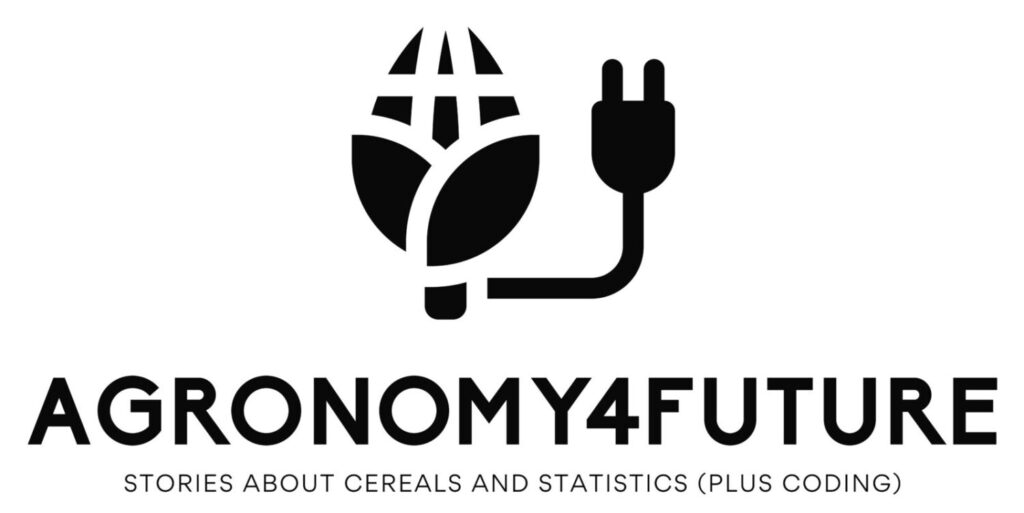
We aim to develop open-source code for agronomy (kimjk@agronomy4future.com)
© 2022 – 2023 https://agronomy4future.com